Last night I send these tweets to an author friend of Rm. 202’s:

After the conversation ended, I knew I had the plan for what we’d be doing in math this morning. 🙂 #reallifeproblemsolving #wehadtofigureouthowmanyfingerswerecrossed
So…I started by sharing the Twitter thread and telling them all about the conversation I’d had with Ame Dyckman–the one that started with shrimp and chili dogs and ended with unicorns and crossed fingers. LOL I told them all about how I’d really been wondering how many fingers we would have crossed and that I knew they could help me with that solution. First we practiced crossing our fingers (and our toes–this was really hard for some kiddos! ha!), and then I reminded them of the problem I needed their help with:

We agreed that we were figuring out the total for 23 people (22 kiddos plus me!) and that our explanations needed the have the criteria on the right side of our chart. Kiddos worked with their learning partners, and could choose any (or all!) of the parts of the problem the wanted to work on.
Kiddos had time to work, choosing all different parts of the chart to solve. I’m pretty sure this work went on for about 35 or 40 minutes, with partnerships working pretty steadily and cooperatively together to solve our problem. As I worked through the room and conferred with each pair, we tweaked some things, I asked questions to help them dig deeper and many groups worked to make sure their posters could be understood without them standing by to explain what the numbers/pictures meant.
After their work time was up, I called everyone back to the rug to explain the next step. While kiddos are familiar with the term “gallery walk” from math in kindergarten, I hate to admit we have not done as many of them as I’d like to this year. Because of this, I needed to make sure that they had a very specific goal and job as they went around; the scaffold of a specific question to look for was helpful for many and the “roaming” was kept to a minimum. So, during our gallery walk, their job was to hunt for the answers to our chart questions with their partners. They could take notes if they wanted to (Aadish thought it was like being a spy), and the suggestion was made to take post-its with them. They could only talk about math: questions they had about the posters, answers they saw, wonderings they had. After a few minutes, we’d meet again on the rug to see what we’d found out.
Here’s a bit of what that gallery walk looked (and sounded) like:
Once we gathered on the rug, we got to dig into some solutions kiddos had found.
We started with the first one, “How many fingers would we cross if everyone crossed 2 fingers?” Several teams tossed out their answers and we had everything from 46 and 44 to 24 and 30. What?? Rather than have every group explain their thinking (and perhaps confuse everyone or make it harder to get to our solution), I went with the two answers closest together–44 and 46.
We started with having Allie and Ayonna share their poster and telling about their thinking:

If you can tell from their poster, A and A decided to organize their thinking by writing everyone’s name so they remembered to include everyone. Then, as we talked about how to count all the 2s, we decided that we could make groups of 2s to make 10. 10s would make it really easy for us to then count the total number of fingers. We made an equation at the bottom to show the total of 46.
After A and A shared their thinking, we talked about the 44. Ella and Chase were sure they had gotten the right answer, and said they weren’t convinced 46 was right. This was a great addition to the conversation, and while I somehow didn’t get a picture of their work, we studied their poster, where they had also counted pairs of fingers, but with drawings (they traced their fingers). Rather than list them in rows and columns like on the poster above, the fingers were randomly placed on the page, and readers had to follow arrows around the paper to follow the thinking and see the way they counted. We talked as a class about the two examples, and Lucas suggested that even without counting, he was convinced that 46 was right because A and A had made their work organized and also included an equation. After looking at the pairs of 2s on E and C’s poster, we realized they had only drawn 22, and therefore were a couple short. They worked to add in their last fingers and agreed with us that 46 fingers was the right solution.
Callahan and Jesse showed us how they figured out 1o crossed fingers here:

They wrote lots of 10s, and then made sure to label each 10 so they knew they had enough (23). We talked together to clarify which line of numbers was which (fingers or people), and added labels to make that more clear for readers. They counted the total number of fingers by making 2 groups of 100 with tens, and then finding 30 leftovers. Their equation ended up being 100 x 2= 200, then 200 + 30= 230 fingers. At the bottom they started work to figure out how many it would be if we did the 20 fingers and toes.
Lastly, Jamie and Kaiden showed us how they knew that if we crossed ALL OUR FINGERS AND TOES it would be 460 fingers and toes!! (We were amazed by this number and figured Ame Dyckman would be impressed, too!).
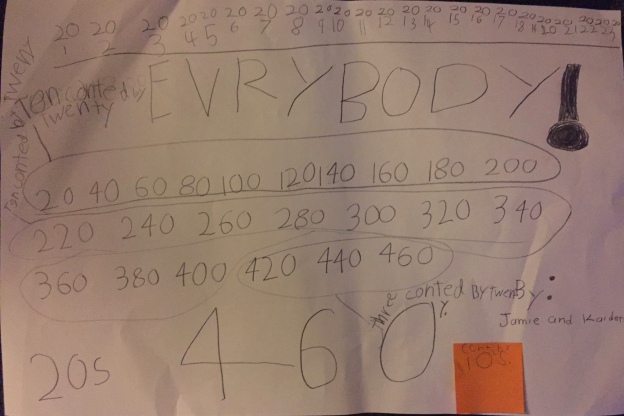
Their thinking looks a little like Callahan and Jesse, with groups of 200 (made of 20s), though, rather than 100 with 10s.
After this one, we realized some connections between our numbers–like that we could have used the 10s numbers to help us with the 20s (because 20 is a double of 10)–and so figured that we could use that same thinking to figure out “how many fingers if we cross 4?”
Johnny helped us think this through and figured that if we counted 46 twice that would the same as doubling. We drew this to help us figure that out:
 Through our discussion and brainstorming we figured we could count by 10s to figure out most of it (and Callahan even found another 10 by using that 4 inside of the bottom 6! This made it SUPER EASY!!).
Through our discussion and brainstorming we figured we could count by 10s to figure out most of it (and Callahan even found another 10 by using that 4 inside of the bottom 6! This made it SUPER EASY!!).
So…after our work we had decided we’d crossed A LOT of fingers hoping for a new book. 🙂

We ended by noticing (and we’ll come back to this much later) that the 4 is a double of 2, the 20 is a double of 10, and also that the answers doubled as the numbers doubled. Kaiden added some arrows to show our connections. 🙂
Wow….I’m tired writing about that, but I am pretty sure my kiddos were equally tired working on it! It’s the kind of math that reminds me that real life problems are the best and that when kiddos have a real reason to figure it out, the motivation is through the roof! Everyone works hard and stays engaged because they have to know the answer! Thanks for the inspiration, Ame Dyckman!!


 Guess I do have that poster on my wall. Well, on my door….
Guess I do have that poster on my wall. Well, on my door….










